Creating an API Client
-
Expand Admin then click Integrations -> New -> Api Client, the sidebar editor opens.
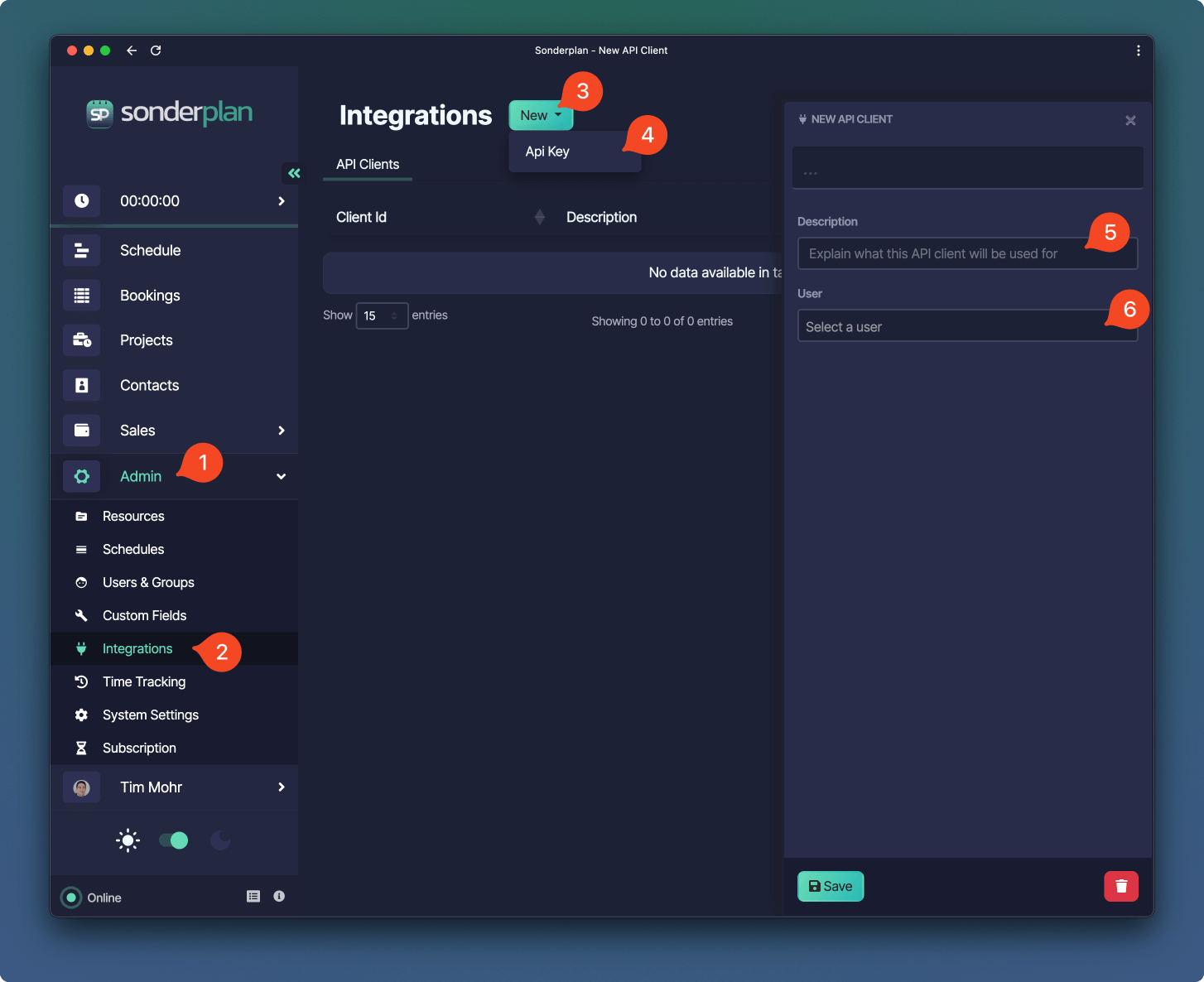
- Enter a description on the purpose of the API Client, for example “Zapier client”
- Select the User that this API Client should be linked to. The API Client will have the same permissions as the User
- Click Save to create the API Client.
-
The Authentication Bearer Token is displayed once only. Be sure to copy the token before closing the API Client sidebar.
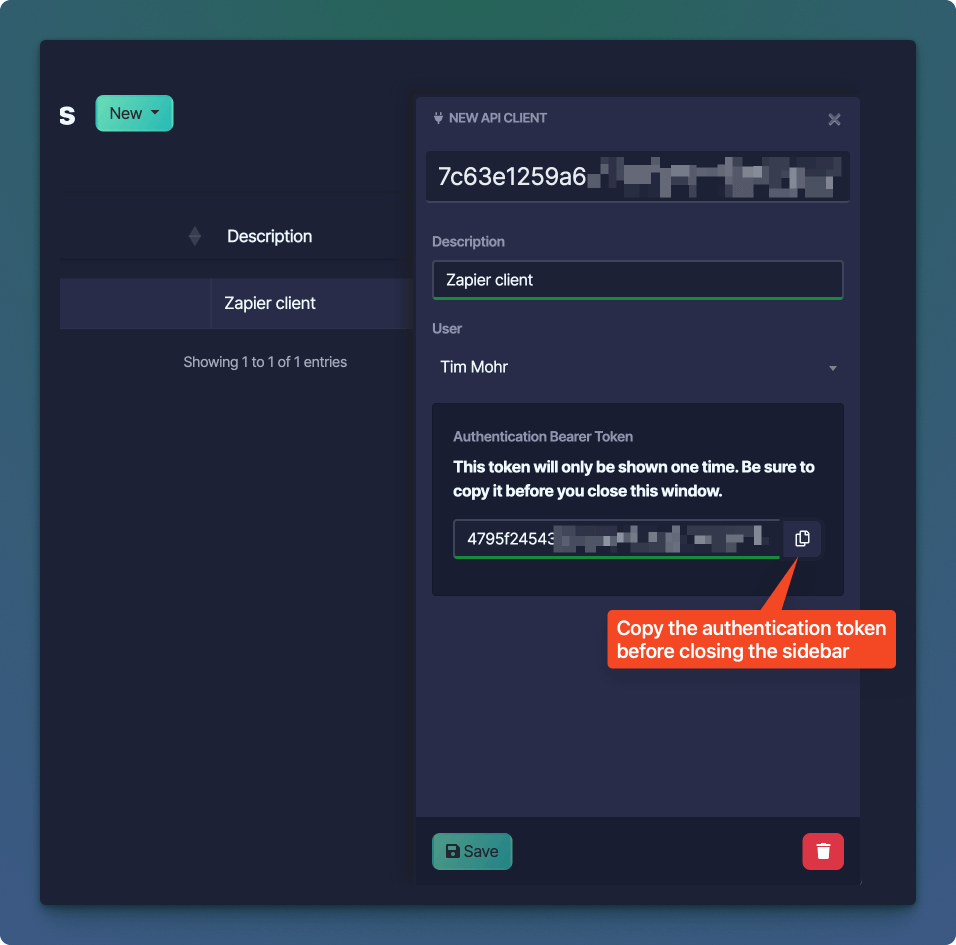
API Client tokens expire after a period of 5 years, but can be withdrawn and reset instantly.
Modifying an API Client
It is currently only possible to modify the description of an existing API client. To edit an API client:- Click the Client Id in the API Clients Data Table, this opens the API Client sidebar editor.
- Edit the Description field
- Click Save
Deleting an API Client
Deleting an API Client immediately revokes the authentication token so that it can no longer be used to make requests to the Sonderplan REST API. To delete an API client:- Click the Client Id in the API Clients Data Table, this opens the API Client sidebar editor.
- Click the button in the bottom right corner of the editor.
- Click the Delete button in the delete confirmation popover.
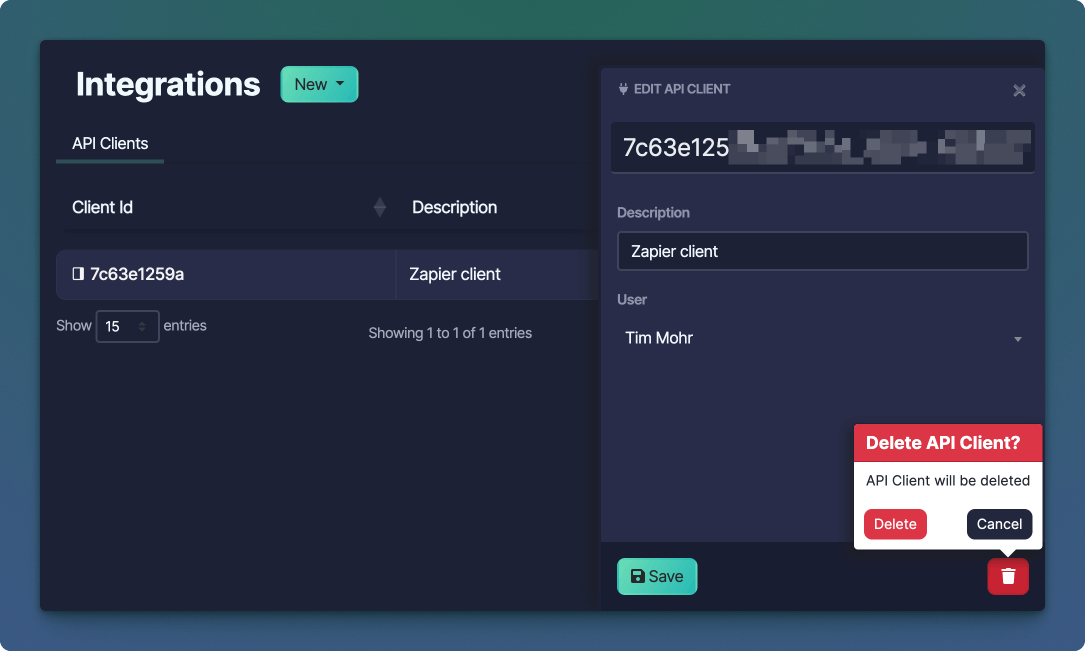
Further Resources
Sonderplan REST API Docs
Explore our comprehensive REST API documentation to learn how to build powerful integrations, automate tasks, and extend your companies capabilities.
Sonderplan Zapier Connector
Set up a new API client, integrate it with Zapier, and build a test Zap to automate workflows and streamline data connections.