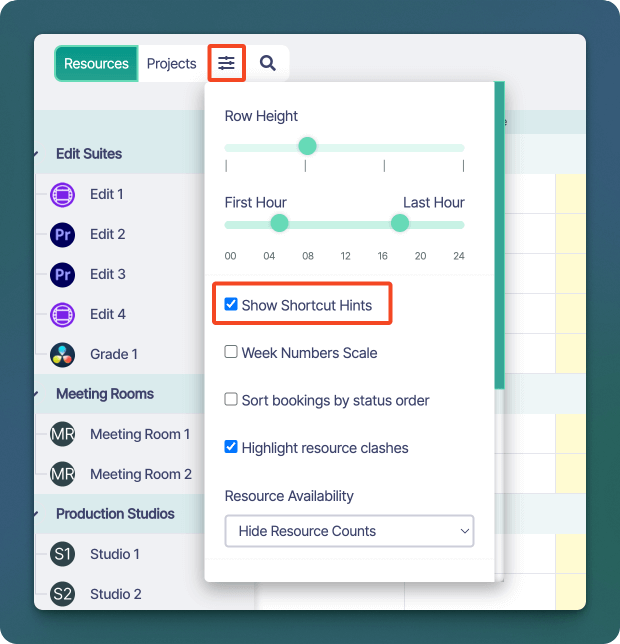| Shortcut | Description | Other Notes |
|---|---|---|
| ⌘Ctrl + + | Zoom In on the entire interface | |
| ⌘Ctrl + - | Zoom Out on the entire interface | |
| ←← | Shifts the schedule back by one time period | e.g. previous month |
| →→ | Shifts the schedule forward by one time period | e.g next month |
| ⌘Ctrl + C | Copies a selected booking | |
| ⌘Ctrl + V | Pastes a selected booking | When you paste on the same day, the booking snaps to the time under your mouse pointer; if you paste on a different day, it keeps the original booking time |
| ⌘Ctrl + E | Opens selected booking in the Quick Edit sidebar | |
| ⌘Ctrl + O | Opens selected booking in the Booking editor modal window | |
| del | Deletes the currently selected or open booking | Note, there is a confirmation dialog before the deletion is processed |
| esc | Closes the currently opened booking, or dialog modal window | Note, there is a confirmation dialog before the deletion is processed |
| ⌘Ctrl + ⏎ | Performs the action indicated by the primary button in the modal or Quick Edit sidebar editor | e.g. Acknowledge the booking clash, confirm booking changes, save booking etc. |
| ⌘Ctrl + ⇧ + ⏎ | Saves and closes the booking in the Quick Edit sidebar editor | |
| ⇧ + Click & Drag Booking | Snaps the moved booking to the original time |
Shortcut Hints
By default, Sonderplan will show shortcut hints on buttons. You can disable these hints by opening up the Schedule User Preferences Dropdown -> uncheck Show Shortcut Hints