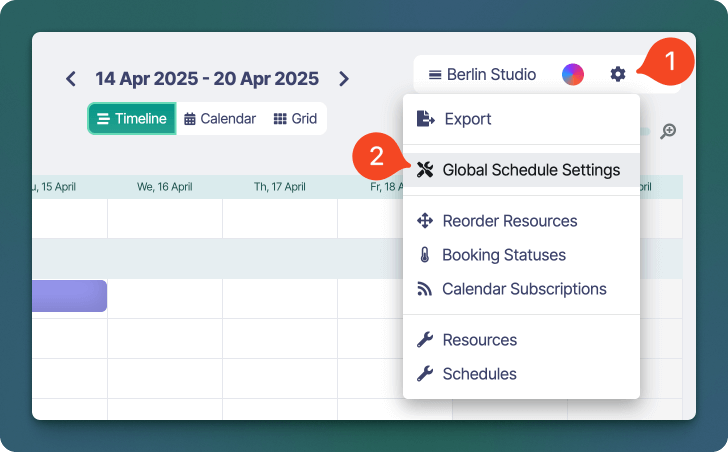| Automatically calculate rates | If enabled, Sonderplan will automatically calculate rates for each of the selected booking resources. | |
| Enable booking notifications | When set to yes, Sonderplan will send notification emails to any user / resources added to the booking. | |
| BCC notification emails to administrators | When set to yes, Sonderplan will BCC administrators on notification emails to any user / resources added to the booking. | |
| Disable clash detection (resources) | Use the Shift key to select one or more resource types for which booking clashes should not be checked for | - Room
- Person
- Equipment
- Action
|
| Disable clash detection (statuses) | Use the Shift key to select one or more statuses for which booking clashes should not be checked for | All custom booking statuses |
| Restrict editing of bookings | If set to yes, only the original creators of bookings can edit / delete their own bookings. Administrators can continue to edit / delete all bookings. | |
| Required booking fields | The resources, project, client and status booking fields can be selected as mandatory, requiring at least one option to be filled in | |